How to connect this camera to NVR systems
Here are the common ways to connect NVR systems
You can click here to check if your connection is correct before the NVR setting.
1.How to connect to new NVR system
If you use our NVRs, Please add cameras though private protocol and let the NVR add cameras automatically.
If you connect our XM series cameras to another brand NVRs, please add them though the ONVIF protocol ( some NVRs name it Manufacturer)
and change the ONVIF protocol to 8899
Make sure all the devices are in the same LAN. Click this link to see how to set a correct IP address.
You can search the current IP address through the IP tool ( XM series IP tool is 'DeviceManage', AJ series IP tool is "AjDevTools"), You can set a new IP address through this IP tool. You can log in to this IP address in the web browser Edge to set up the camera.
2.How to connect to old NVR system
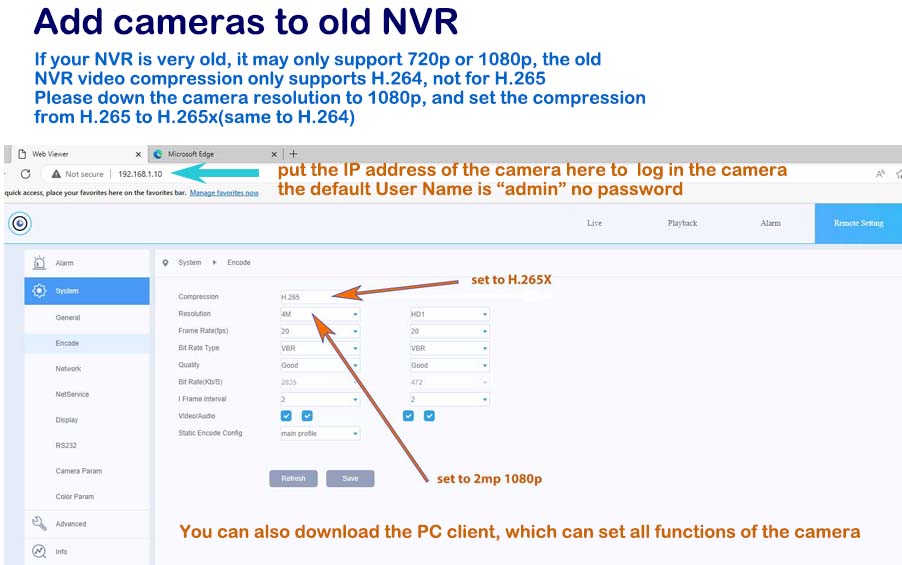
3.Common NVR configurations
Dahua NVR's default IP address is 192.168.1.108, there are two default Onvif ports of Dahua NVRs, those before 2017-10 are 9988, and the ports after 2017-10 are all 80.
Normally , you can add our cameras directly, please add the cameras through the Onvif protocol and change the onvif port from 80 to 8899 when it is the XM series camera.
Theoretically, if your Dahua NVR is form 208 or later, you can directly add our AJ series through onvif port without any setting, because they are in the same LAN and have the same Onvif port.
.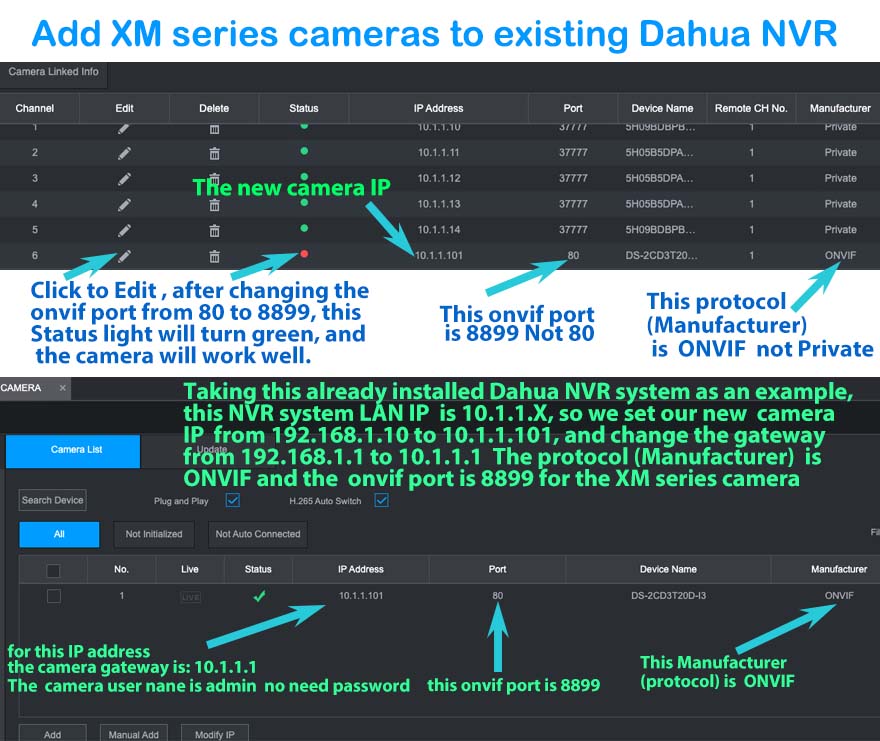
Hikvision NVR's default IP address is 192.168.1.64 and the default Onvif port is 80.




